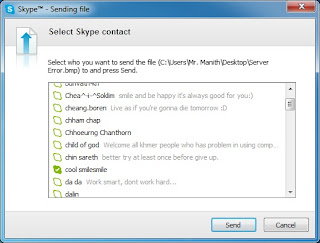1.
Open Browser Internet Explorer.
2.
Click the Tools menu, and then click Internet
Options.
3.
On the Security tab, click the Custom
level button.
4.
Scroll down the Security Settings list until
you see ActiveX controls and plug-ins.
5.
For Automatic prompting for ActiveX controls,
click Enable.
6.
Scroll down to Download signed ActiveX controls and
click Enable or Prompt.
7.
Scroll down to Run ActiveX controls and plug-ins and
click Enable or Prompt.
8.
Scroll down to Script ActiveX controls marked safe for
scripting and click Enable or Prompt.
9.
Click OK, and then click OK again.
10. End than please Restart Window.
10. End than please Restart Window.